3
min to read
Jun 14, 2024
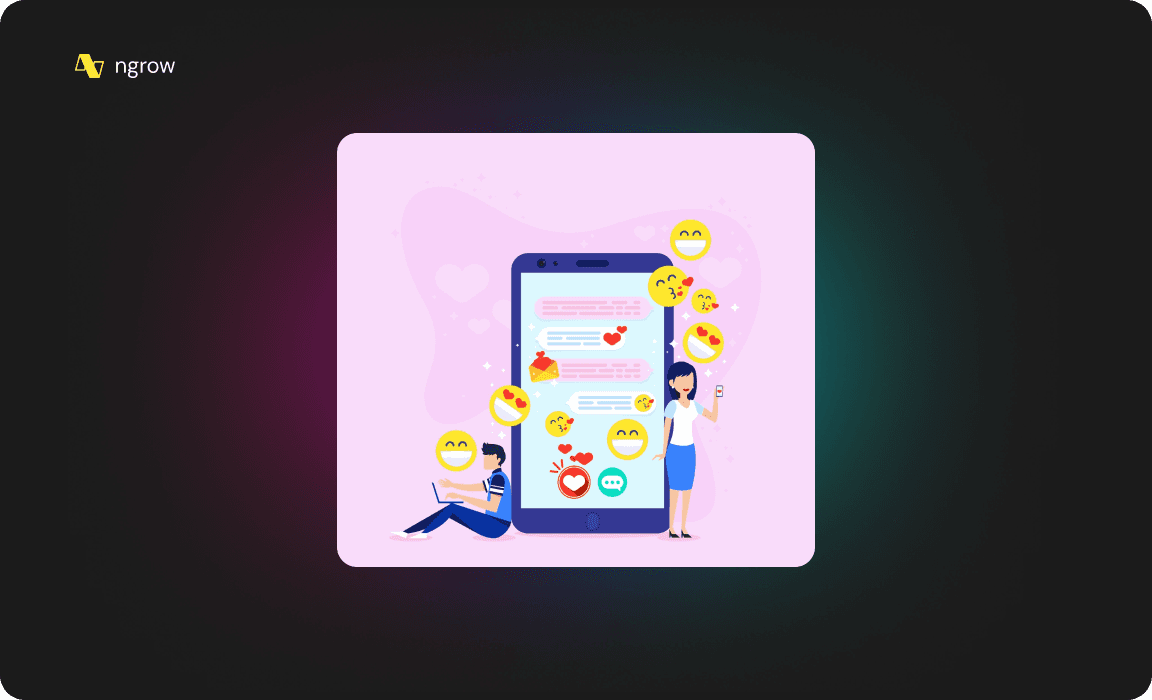
The Power of Emojis and Images in Push Notifications
Push notifications have become a crucial tool for mobile app developers to engage with their users and keep them coming back. With the rise of mobile devices, push notifications have become a key channel for apps to communicate with their audience, increase user retention, and drive revenue. However, crafting effective push notification campaigns can be a daunting task, especially with the ever-changing preferences and behaviors of users. In this article, we will explore the power of emojis and images in push notifications and provide tips on how to incorporate them into your push notification strategy.
The Importance of Emojis and Images
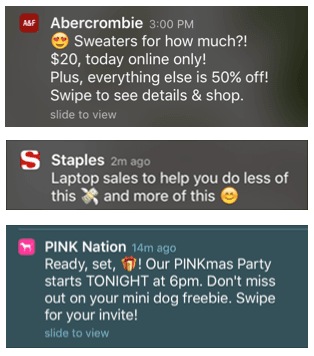
Emojis and images are a powerful way to make your push notifications stand out and capture users' attention. Here are some reasons why:
Increased Engagement: Emojis and images can increase user engagement by making push notifications more visually appealing and attention-grabbing.
Improved Response Rates: Emojis and images can improve response rates by making push notifications more engaging and relevant to users.
Better User Experience: Emojis and images can provide a better user experience by making push notifications more personalized and relevant to users.
How to Incorporate Emojis and Images
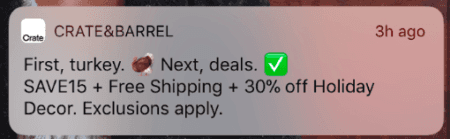
Incorporating emojis and images into your push notifications is relatively straightforward. Here are some tips to follow:
Use Relevant Emojis: Use relevant emojis that are related to the content of your push notification. This can help to make your push notification more engaging and attention-grabbing.
Use High-Quality Images: Use high-quality images that are clear and easy to see. This can help to make your push notification more visually appealing and engaging.
Use Images with Text: Use images with text to make your push notification more engaging and attention-grabbing. This can help to break up the text and make it more visually appealing.
Use Emojis with Text: Use emojis with text to make your push notification more engaging and attention-grabbing. This can help to add a touch of personality to your push notification and make it more memorable.
Case Study: Qure Trading App
Qure, a popular trading and investments app, used emojis and images in their push notifications to increase engagement and response rates. By incorporating relevant emojis and high-quality images into their push notifications, Qure was able to make their push notifications more visually appealing and attention-grabbing. As a result, Qure saw a significant increase in user engagement and response rates.
Conclusion
Incorporating emojis and images into your push notifications can be a powerful way to amplify their impact and improve user engagement and response rates. By following the tips outlined in this article, you can make your push notifications more visually appealing and attention-grabbing, and increase the likelihood of users engaging with your app. Remember to use relevant emojis and high-quality images, and to use images with text and emojis with text to make your push notifications more engaging and attention-grabbing.



